Ad – This is a collaborative post.
Working online as a blogger and trying to build an online presence often requires a lot of planning. The truth is writing blog posts and taking pictures is a very small part of my time spent working, even though it’s the creative part. There’s lots of admin and planning behind the scenes that I’ve sometimes talked about on the blog before. Creating a content calendar to help schedule social media posts can be really beneficial and there are plenty of ways to do this to help you plan content weekly, monthly and yearly. There are lots of ways you can use social media marketing to showcase your business, blog and creative projects and I’m going to talk about what I find helpful below.
Firstly, I like to use a social media management tool that is visual and give me an option to try before I buy with a free trial. This is so I can find out if I enjoy using the software and how quick and easy it is. It’s great if it includes a scheduler so that I can control what content is going out on what platform. This then allows me to spend a bit of time writing and scheduling social media posts so that my pages are showing content regularly. I currently manage quite a few social media accounts so something that allows me to access all of those accounts is really helpful.
I’ve talked previously about how I plan my Instagram content to give a bit of insight into the behind the scenes work that goes on. I try to take photos in bulk for the month ahead. This allows me to take a good selection of photos so I always know what to post and when. I find it really beneficial using a content calendar because I can see what I’m posting on what day and how they look next to each other.
Social media content calendars can be simple, complex or you can use software to get the job done. I have used a variety of different tools in the past and here are some of my tips to help you create a social media content calendar that works for you.
- Make a note of awareness days/months so that you can repost or share content relevant
- Block out time each week or month to focus on setting up your social media shedulers with relevant content
- If you use a certain hashtag for example #mindfulmonday using a content calendar and scheduler can help make sure this is consistent and goes out each week
- Having tools to schedule and calendar in can take the admin pressure of and you can spend more time doing what you love in your work
- Using a content calendar helps me know when to update older posts so that I spend less time looking for posts to edit
I hope you’ve found some of these tips helpful. How do you manage your social media and online presence?

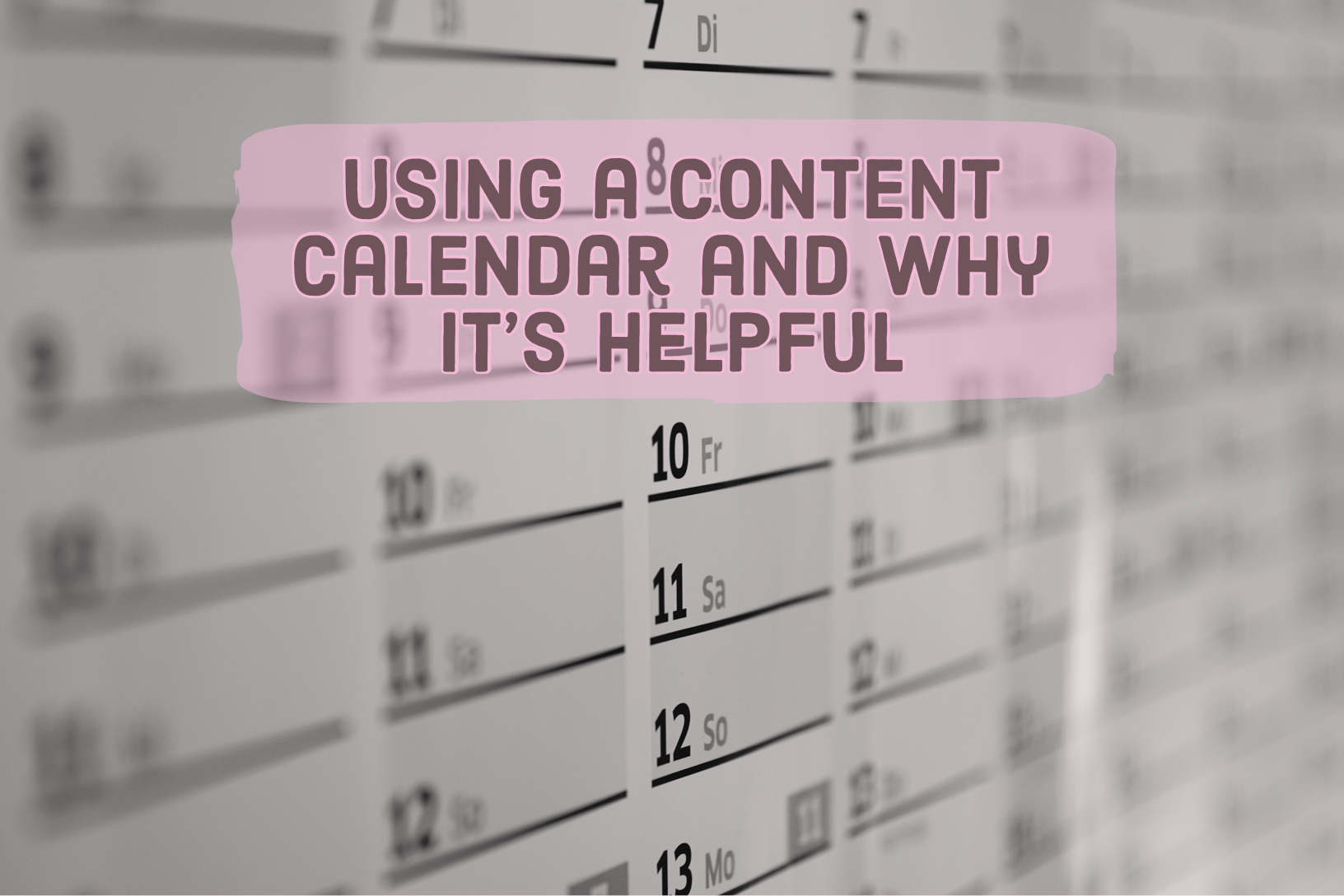
Leave a Reply